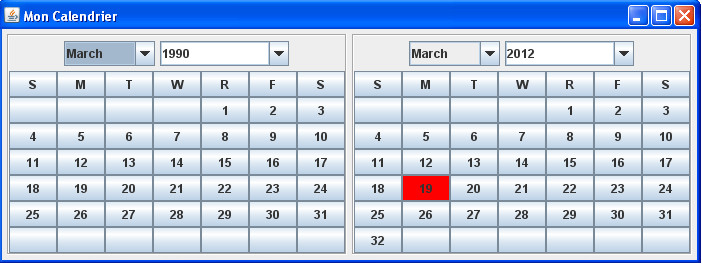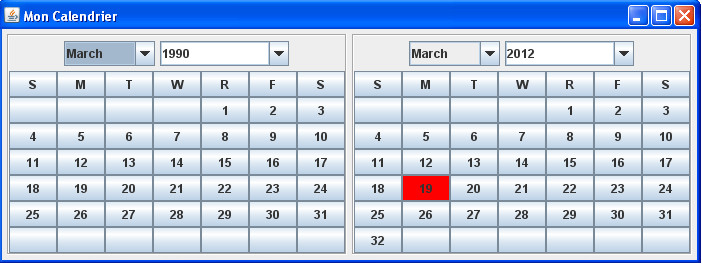
{filelink=3344}
/*
* Copyright (c) Ian F. Darwin, http://www.darwinsys.com/, 1996-2002.
* All rights reserved. Software written by Ian F. Darwin and others.
* $Id: LICENSE,v 1.8 2004/02/09 03:33:38 ian Exp $
*
* Redistribution and use in source and binary forms, with or without
* modification, are permitted provided that the following conditions
* are met:
* 1. Redistributions of source code must retain the above copyright
* notice, this list of conditions and the following disclaimer.
* 2. Redistributions in binary form must reproduce the above copyright
* notice, this list of conditions and the following disclaimer in the
* documentation and/or other materials provided with the distribution.
*
* THIS SOFTWARE IS PROVIDED BY THE AUTHOR AND CONTRIBUTORS ``AS IS''
* AND ANY EXPRESS OR IMPLIED WARRANTIES, INCLUDING, BUT NOT LIMITED
* TO, THE IMPLIED WARRANTIES OF MERCHANTABILITY AND FITNESS FOR A PARTICULAR
* PURPOSE ARE DISCLAIMED. IN NO EVENT SHALL THE AUTHOR OR CONTRIBUTORS
* BE LIABLE FOR ANY DIRECT, INDIRECT, INCIDENTAL, SPECIAL, EXEMPLARY, OR
* CONSEQUENTIAL DAMAGES (INCLUDING, BUT NOT LIMITED TO, PROCUREMENT OF
* SUBSTITUTE GOODS OR SERVICES; LOSS OF USE, DATA, OR PROFITS; OR BUSINESS
* INTERRUPTION) HOWEVER CAUSED AND ON ANY THEORY OF LIABILITY, WHETHER IN
* CONTRACT, STRICT LIABILITY, OR TORT (INCLUDING NEGLIGENCE OR OTHERWISE)
* ARISING IN ANY WAY OUT OF THE USE OF THIS SOFTWARE, EVEN IF ADVISED OF THE
* POSSIBILITY OF SUCH DAMAGE.
*
* Java, the Duke mascot, and all variants of Sun's Java "steaming coffee
* cup" logo are trademarks of Sun Microsystems. Sun's, and James Gosling's,
* pioneering role in inventing and promulgating (and standardizing) the Java
* language and environment is gratefully acknowledged.
*
* The pioneering role of Dennis Ritchie and Bjarne Stroustrup, of AT&T, for
* inventing predecessor languages C and C++ is also gratefully acknowledged.
*/
import java.awt.BorderLayout;
import java.awt.Color;
import java.awt.Component;
import java.awt.Container;
import java.awt.FlowLayout;
import java.awt.GridLayout;
import java.awt.event.ActionEvent;
import java.awt.event.ActionListener;
import java.util.Calendar;
import java.util.GregorianCalendar;
import javax.swing.BorderFactory;
import javax.swing.JButton;
import javax.swing.JComboBox;
import javax.swing.JFrame;
import javax.swing.JPanel;
/**
* Bean to display a month calendar in a JPanel. Only works for the Western
* calendar.
*
* @author Ian F. Darwin, http://www.darwinsys.com/
* @version $Id: Cal.java,v 1.5 2004/02/09 03:33:45 ian Exp $
*/
public class Cal extends JPanel {
/** The currently-interesting year (not modulo 1900!) */
protected int yy;
/** Currently-interesting month and day */
protected int mm, dd;
/** The buttons to be displayed */
protected JButton labs[][];
/** The number of day squares to leave blank at the start of this month */
protected int leadGap = 0;
/** A Calendar object used throughout */
Calendar calendar = new GregorianCalendar();
/** Today's year */
protected final int thisYear = calendar.get(Calendar.YEAR);
/** Today's month */
protected final int thisMonth = calendar.get(Calendar.MONTH);
/** One of the buttons. We just keep its reference for getBackground(). */
private JButton b0;
/** The month choice */
private JComboBox monthChoice;
/** The year choice */
private JComboBox yearChoice;
/**
* Construct a Cal, starting with today.
*/
Cal() {
super();
setYYMMDD(calendar.get(Calendar.YEAR), calendar.get(Calendar.MONTH),
calendar.get(Calendar.DAY_OF_MONTH));
buildGUI();
recompute();
}
/**
* Construct a Cal, given the leading days and the total days
*
* @exception IllegalArgumentException
* If year out of range
*/
Cal(int year, int month, int today) {
super();
setYYMMDD(year, month, today);
buildGUI();
recompute();
}
private void setYYMMDD(int year, int month, int today) {
yy = year;
mm = month;
dd = today;
}
String[] months = { "January", "February", "March", "April", "May", "June",
"July", "August", "September", "October", "November", "December" };
/** Build the GUI. Assumes that setYYMMDD has been called. */
private void buildGUI() {
getAccessibleContext().setAccessibleDescription(
"Calendar not accessible yet. Sorry!");
setBorder(BorderFactory.createEtchedBorder());
setLayout(new BorderLayout());
JPanel tp = new JPanel();
tp.add(monthChoice = new JComboBox());
for (int i = 0; i < months.length; i++)
monthChoice.addItem(months[i]);
monthChoice.setSelectedItem(months[mm]);
monthChoice.addActionListener(new ActionListener() {
public void actionPerformed(ActionEvent ae) {
int i = monthChoice.getSelectedIndex();
if (i >= 0) {
mm = i;
// System.out.println("Month=" + mm);
recompute();
}
}
});
monthChoice.getAccessibleContext().setAccessibleName("Months");
monthChoice.getAccessibleContext().setAccessibleDescription(
"Choose a month of the year");
tp.add(yearChoice = new JComboBox());
yearChoice.setEditable(true);
for (int i = yy - 5; i < yy + 5; i++)
yearChoice.addItem(Integer.toString(i));
yearChoice.setSelectedItem(Integer.toString(yy));
yearChoice.addActionListener(new ActionListener() {
public void actionPerformed(ActionEvent ae) {
int i = yearChoice.getSelectedIndex();
if (i >= 0) {
yy = Integer.parseInt(yearChoice.getSelectedItem()
.toString());
// System.out.println("Year=" + yy);
recompute();
}
}
});
add(BorderLayout.CENTER, tp);
JPanel bp = new JPanel();
bp.setLayout(new GridLayout(7, 7));
labs = new JButton[6][7]; // first row is days
bp.add(b0 = new JButton("S"));
bp.add(new JButton("M"));
bp.add(new JButton("T"));
bp.add(new JButton("W"));
bp.add(new JButton("R"));
bp.add(new JButton("F"));
bp.add(new JButton("S"));
ActionListener dateSetter = new ActionListener() {
public void actionPerformed(ActionEvent e) {
String num = e.getActionCommand();
if (!num.equals("")) {
// set the current day highlighted
setDayActive(Integer.parseInt(num));
// When this becomes a Bean, you can
// fire some kind of DateChanged event here.
// Also, build a similar daySetter for day-of-week btns.
}
}
};
// Construct all the buttons, and add them.
for (int i = 0; i < 6; i++)
for (int j = 0; j < 7; j++) {
bp.add(labs[i][j] = new JButton(""));
labs[i][j].addActionListener(dateSetter);
}
add(BorderLayout.SOUTH, bp);
}
public final static int dom[] = { 31, 28, 31, 30, /* jan feb mar apr */
31, 30, 31, 31, /* may jun jul aug */
30, 31, 30, 31 /* sep oct nov dec */
};
/** Compute which days to put where, in the Cal panel */
protected void recompute() {
// System.out.println("Cal::recompute: " + yy + ":" + mm + ":" + dd);
if (mm < 0 || mm > 11)
throw new IllegalArgumentException("Month " + mm
+ " bad, must be 0-11");
clearDayActive();
calendar = new GregorianCalendar(yy, mm, dd);
// Compute how much to leave before the first.
// getDay() returns 0 for Sunday, which is just right.
leadGap = new GregorianCalendar(yy, mm, 1).get(Calendar.DAY_OF_WEEK) - 1;
// System.out.println("leadGap = " + leadGap);
int daysInMonth = dom[mm];
if (isLeap(calendar.get(Calendar.YEAR)) && mm > 1)
++daysInMonth;
// Blank out the labels before 1st day of month
for (int i = 0; i < leadGap; i++) {
labs[0][i].setText("");
}
// Fill in numbers for the day of month.
for (int i = 1; i <= daysInMonth; i++) {
JButton b = labs[(leadGap + i - 1) / 7][(leadGap + i - 1) % 7];
b.setText(Integer.toString(i));
}
// 7 days/week * up to 6 rows
for (int i = leadGap + 1 + daysInMonth; i < 6 * 7; i++) {
labs[(i) / 7][(i) % 7].setText("");
}
// Shade current day, only if current month
if (thisYear == yy && mm == thisMonth)
setDayActive(dd); // shade the box for today
// Say we need to be drawn on the screen
repaint();
}
/**
* isLeap() returns true if the given year is a Leap Year.
*
* "a year is a leap year if it is divisible by 4 but not by 100, except
* that years divisible by 400 *are* leap years." -- Kernighan & Ritchie,
* _The C Programming Language_, p 37.
*/
public boolean isLeap(int year) {
if (year % 4 == 0 && year % 100 != 0 || year % 400 == 0)
return true;
return false;
}
/** Set the year, month, and day */
public void setDate(int yy, int mm, int dd) {
// System.out.println("Cal::setDate");
this.yy = yy;
this.mm = mm; // starts at 0, like Date
this.dd = dd;
recompute();
}
/** Unset any previously highlighted day */
private void clearDayActive() {
JButton b;
// First un-shade the previously-selected square, if any
if (activeDay > 0) {
b = labs[(leadGap + activeDay - 1) / 7][(leadGap + activeDay - 1) % 7];
b.setBackground(b0.getBackground());
b.repaint();
activeDay = -1;
}
}
private int activeDay = -1;
/** Set just the day, on the current month */
public void setDayActive(int newDay) {
clearDayActive();
// Set the new one
if (newDay <= 0)
dd = new GregorianCalendar().get(Calendar.DAY_OF_MONTH);
else
dd = newDay;
// Now shade the correct square
Component square = labs[(leadGap + newDay - 1) / 7][(leadGap + newDay - 1) % 7];
square.setBackground(Color.red);
square.repaint();
activeDay = newDay;
}
/** La méthode principale*/
public static void main(String[] argv)
{
JFrame f = new JFrame("Mon Calendrier");
Container c = f.getContentPane();
c.setLayout(new FlowLayout());
// Initialiser un calendrier avec la date suivant
c.add(new Cal(1990, 2, 15));
// and beside it, the current month.
c.add(new Cal());
f.pack();
f.setDefaultCloseOperation(JFrame.EXIT_ON_CLOSE);
f.setVisible(true);
}
}